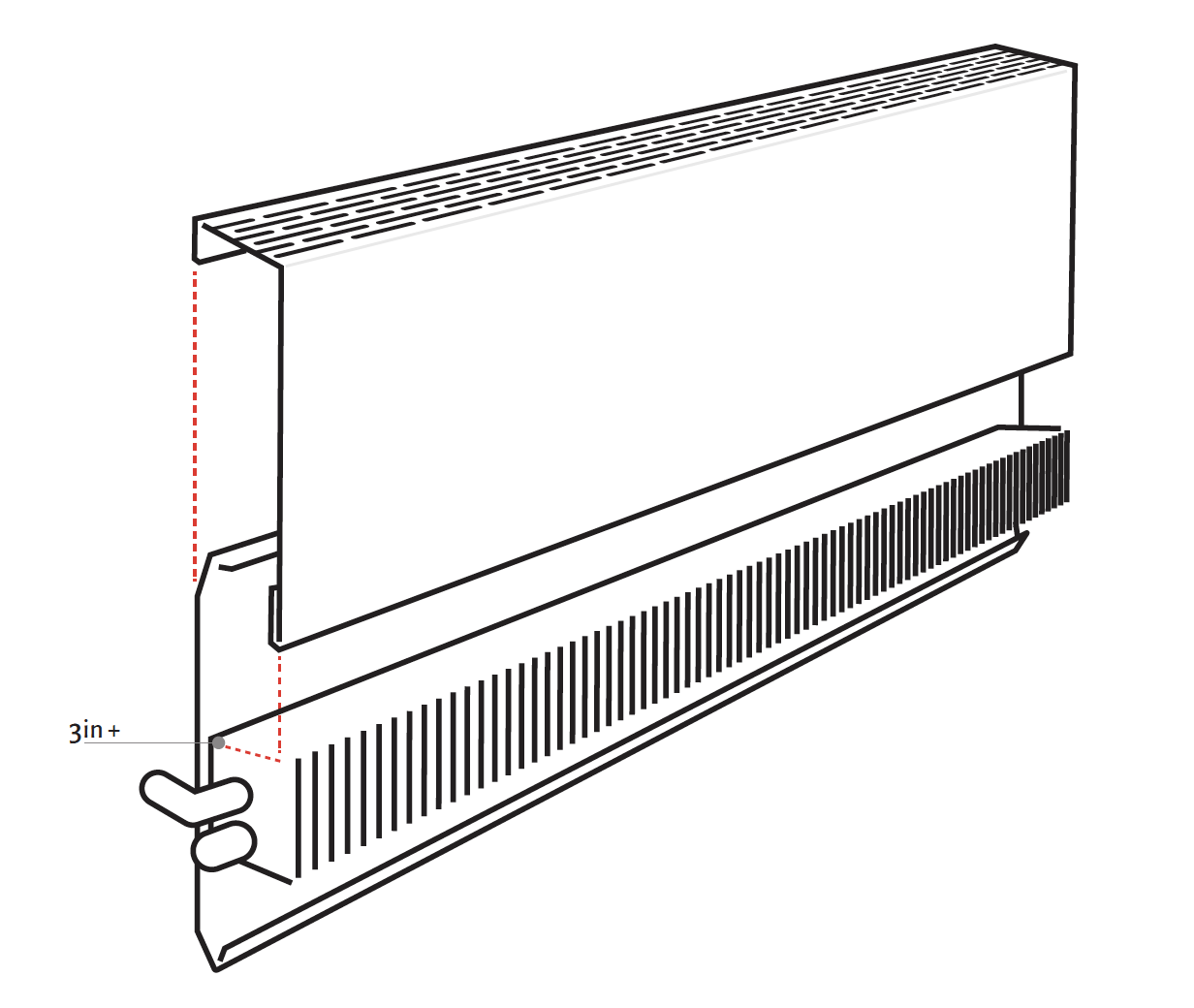Have a heating element depth greater than 3"? No Problem, we have a workaround just for you!
Adjusting for Depth
Large Element Baseboard Heater Wood Framing Instructions.
THINGS YOU WILL NEED:
- A length of wood framing (strapping)
- A saw to cut the wood framing
- A drill and screws
- Wall Brackets
- Paint
Option A
Keeping the old backplate
Pro tip: This option will result in greater height which may require you to move to the Premium TALL or Atlas XLseries panels.
Step 1:
Taking a piece of wood framing (3/4" x 3/4" or 1” x 1” depending on how much depth you need to adjust for)(found at your local hardware store) cut to the length of your baseboard heater and attach it to the wall (screws) horizontally above your heater.
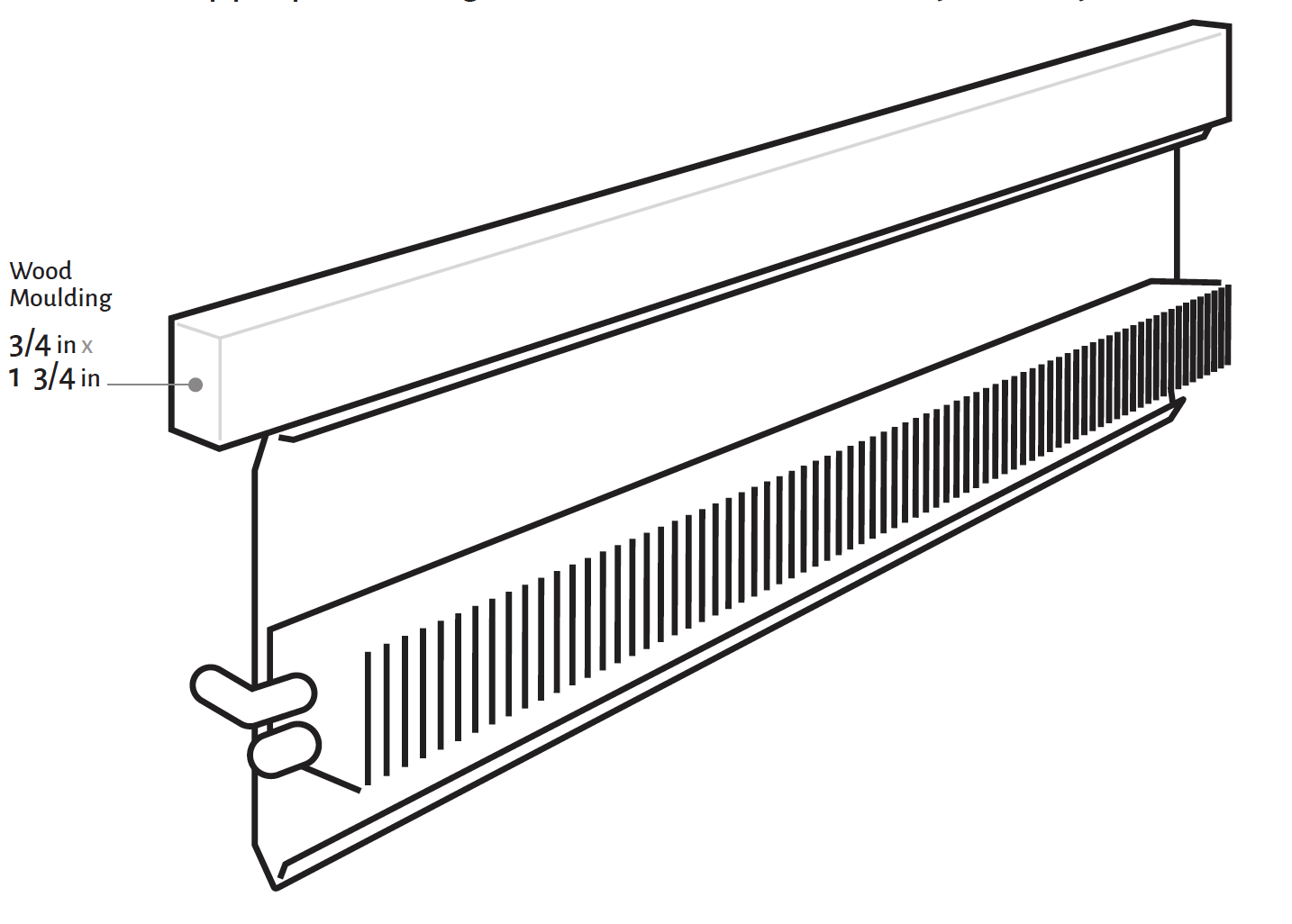
Step 2:
Install a piece of wood framing vertically at either end of your cover.
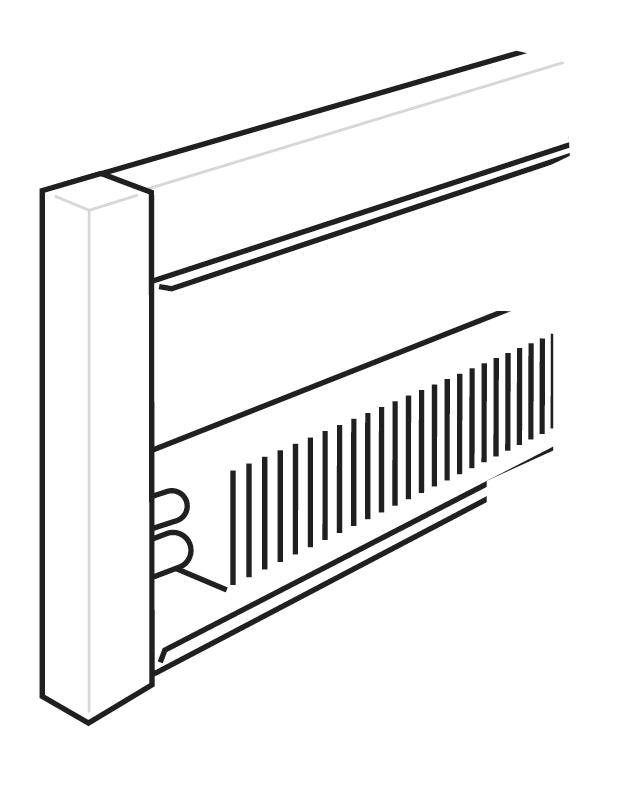
Step 3:
Attach the wall brackets on the front of the horizontal length of wood framing.
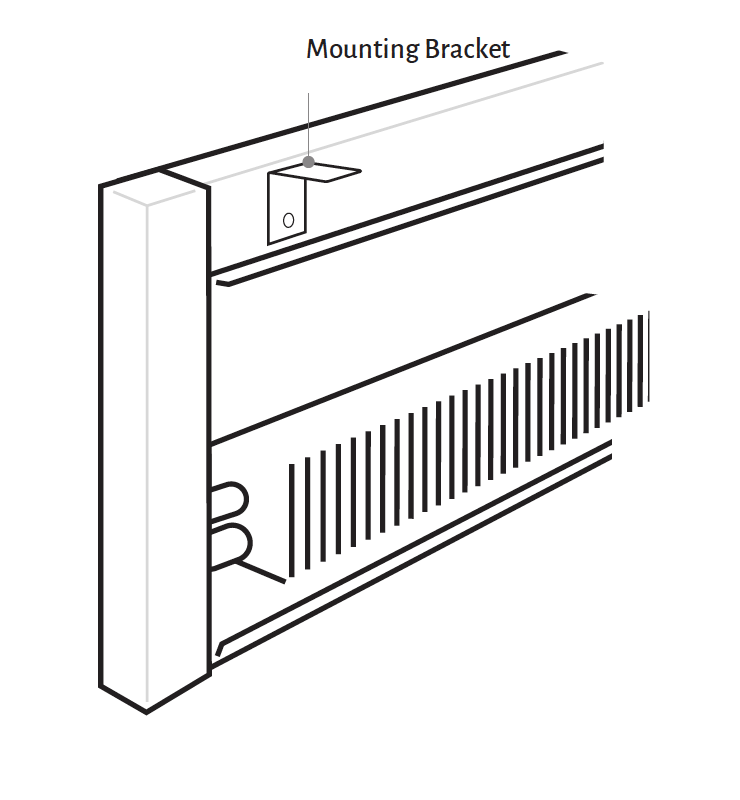
Step 4:
To finish the project, paint the wood framing to match the wall (or white to match your new covers) and attach the covers using the wall brackets.
Note: For greater depths, you'll want to select a larger depth of wood framing (1”x2”, 1”x3” etc.)
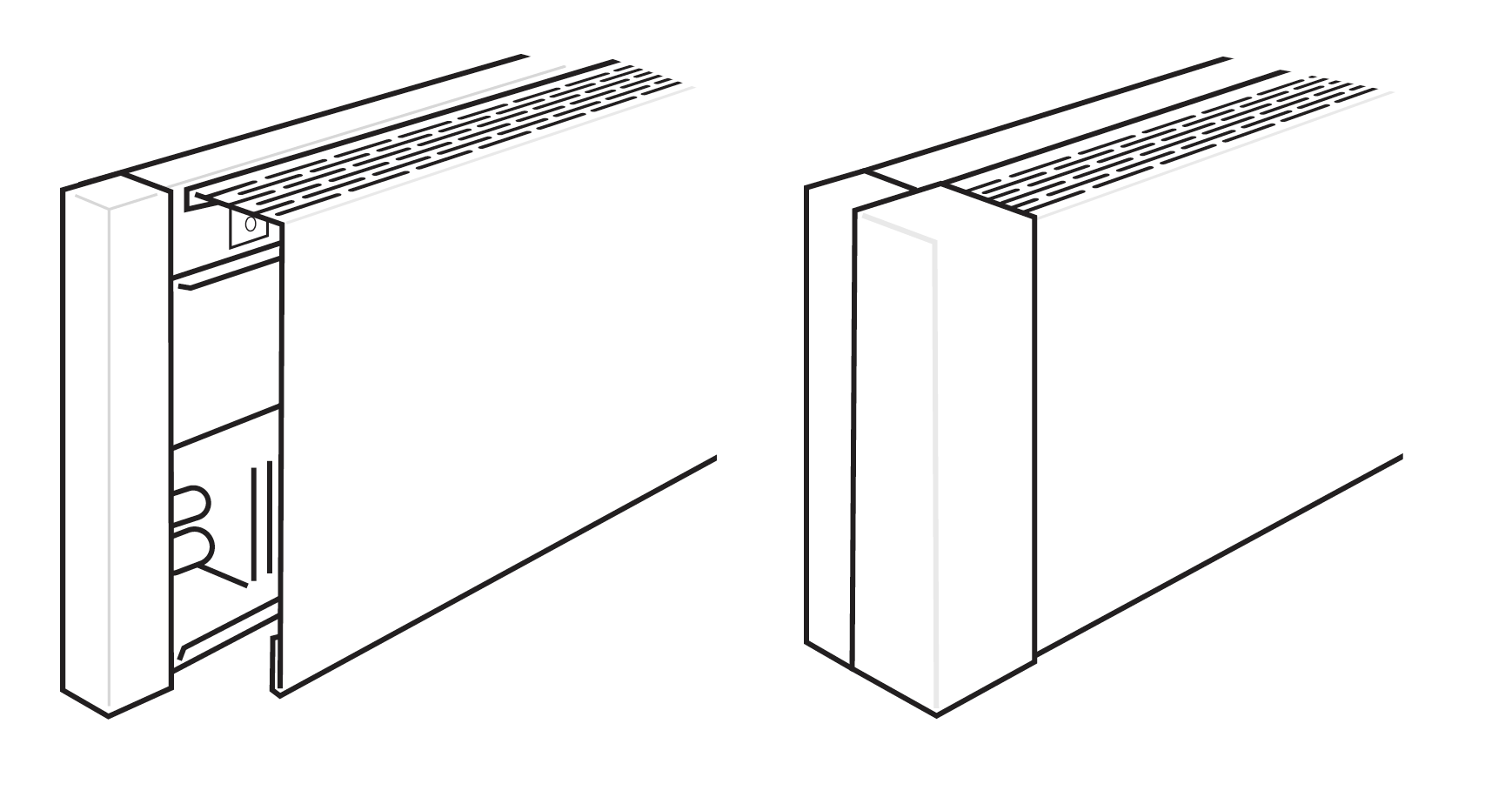
Option B
Removing the old backplate
Pro tip: this one is a bit more work, but no height increase!
Step 1:
Remove the old backplate.
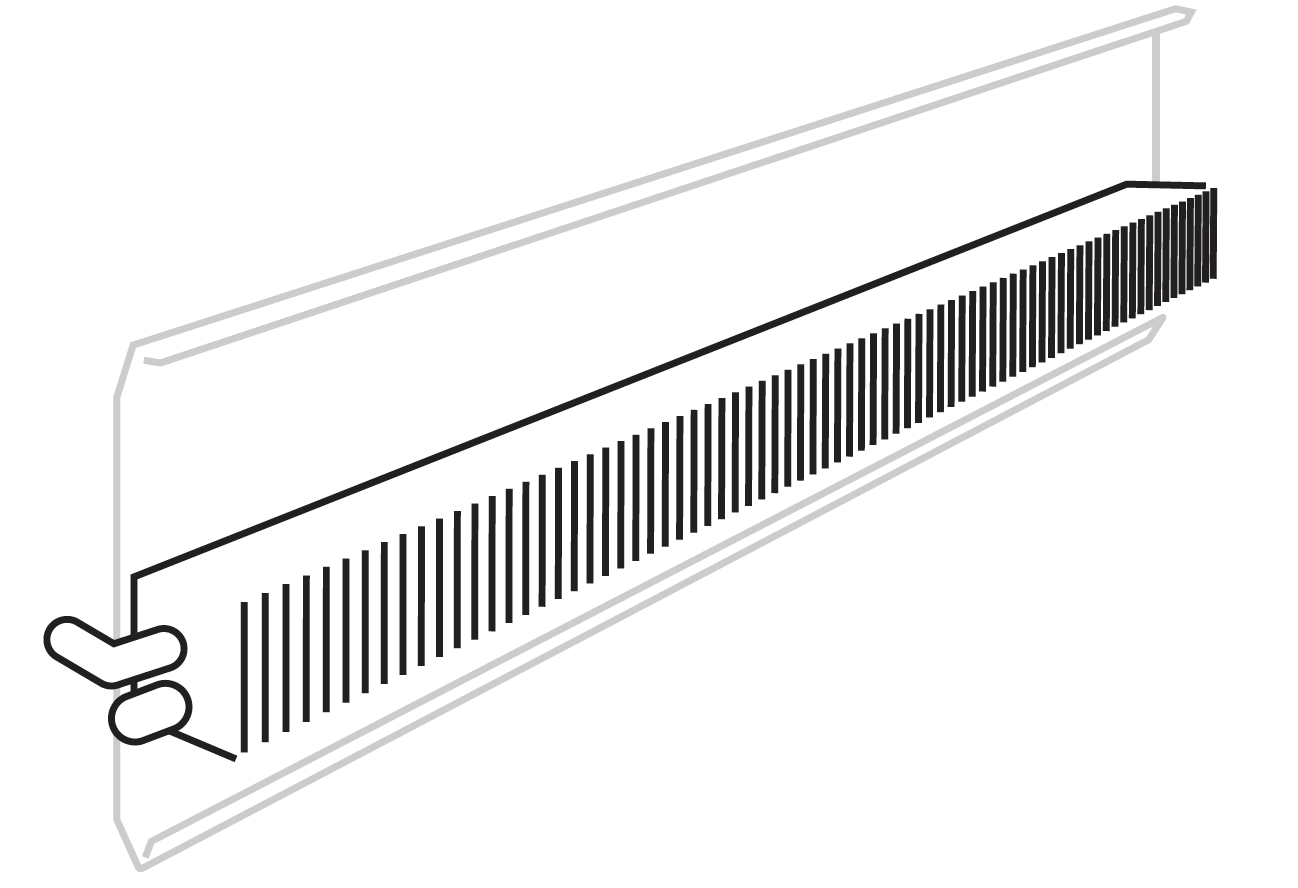
Step 2:
Follow steps 1-4 shown above in Option A placing the top wood framing above the heating element where the old backplate used to be.
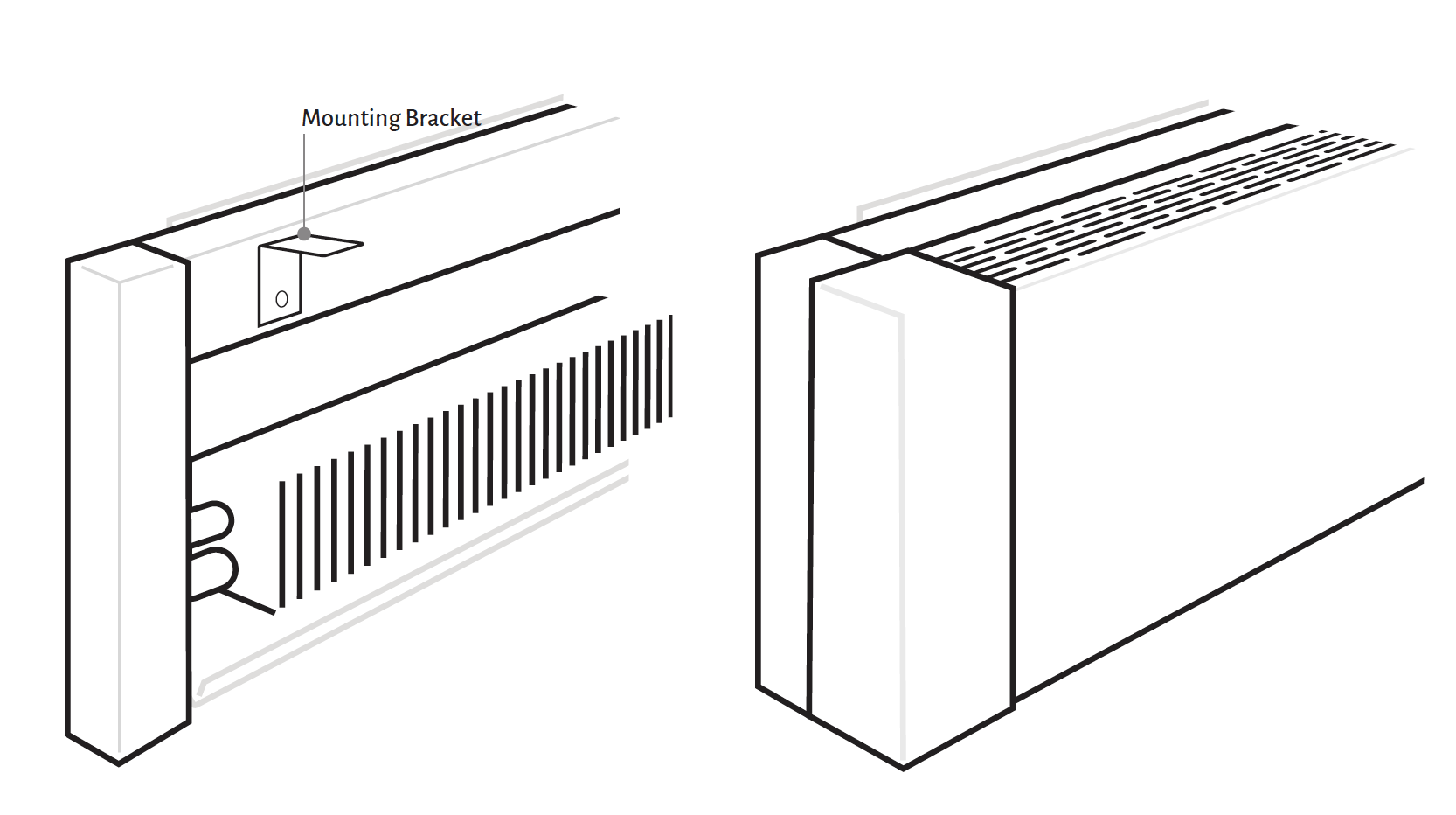
Thats it!